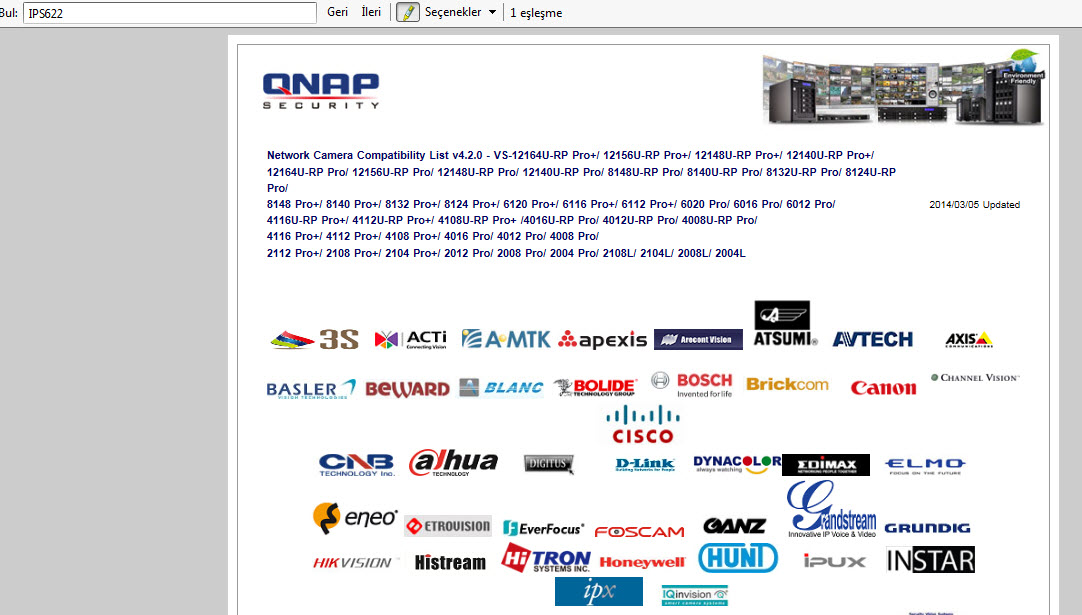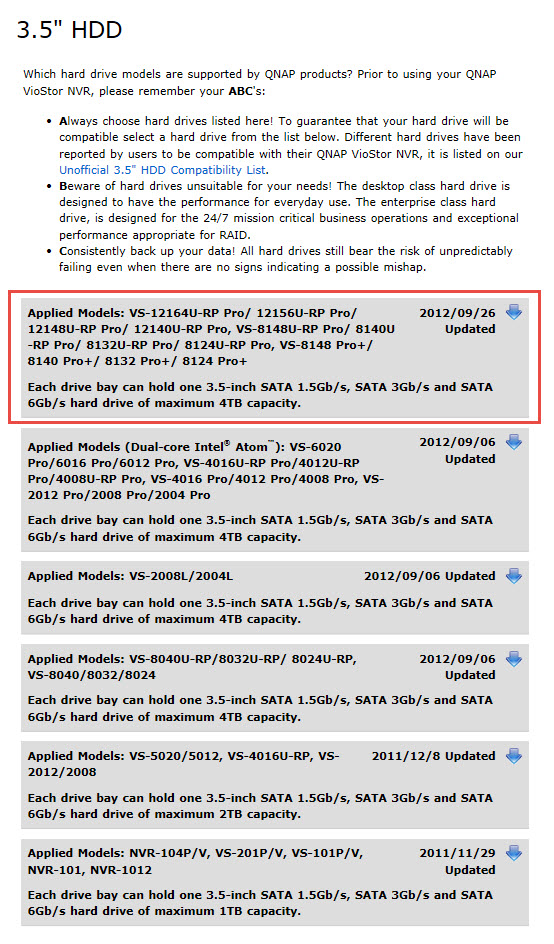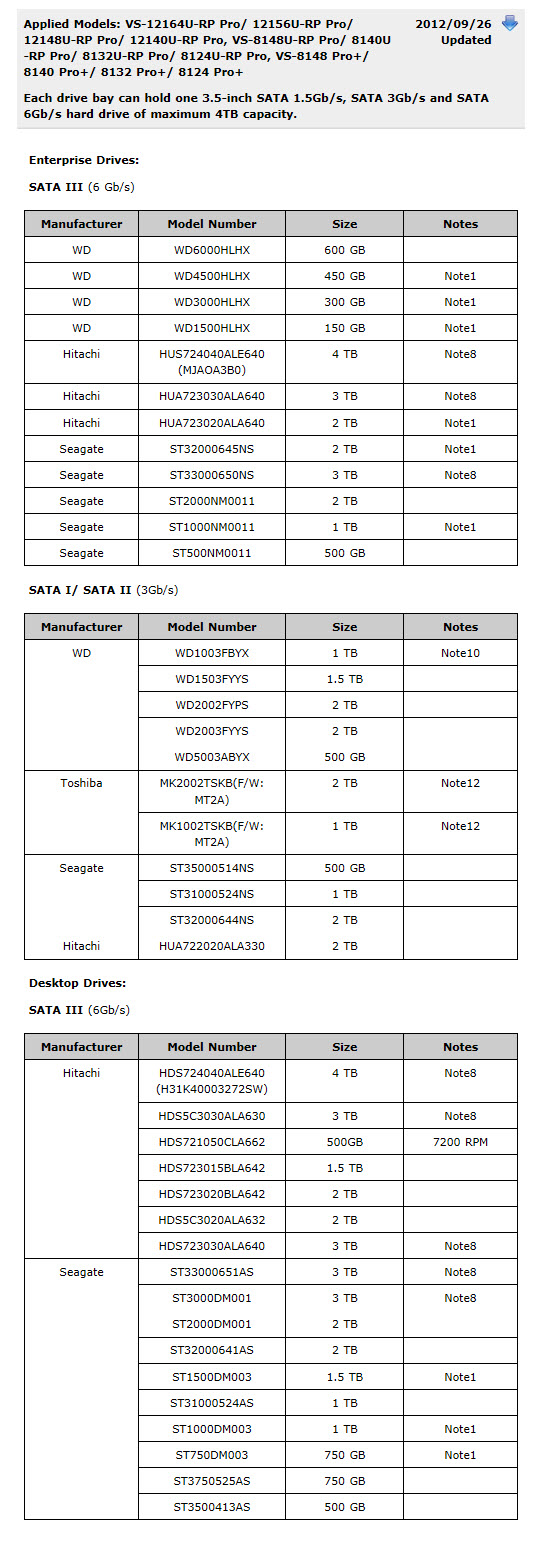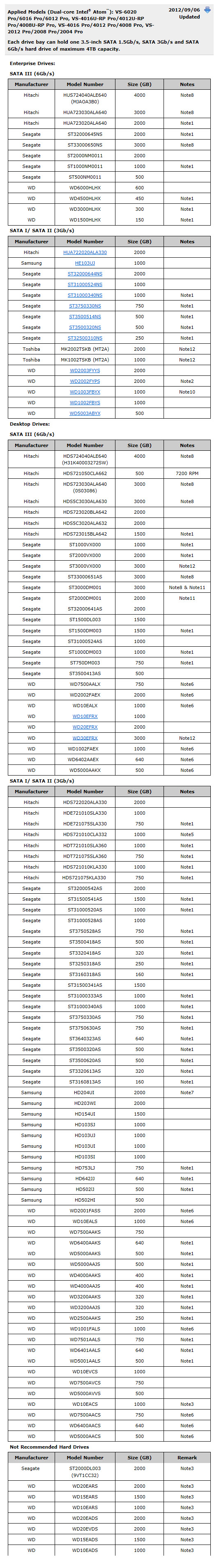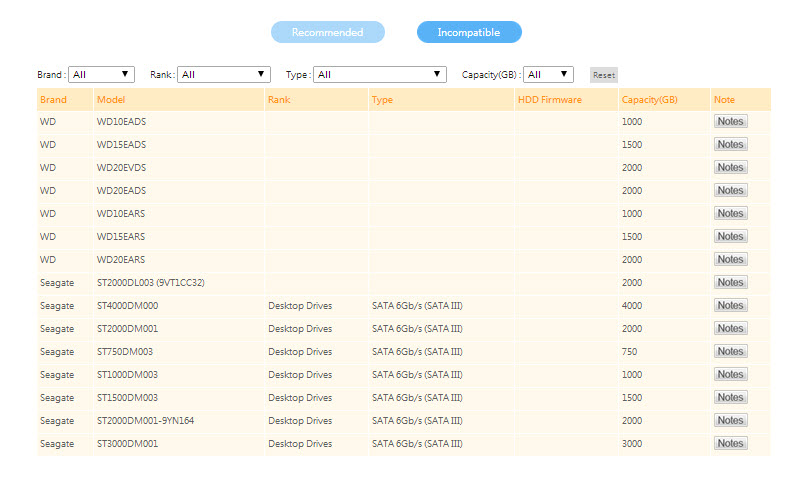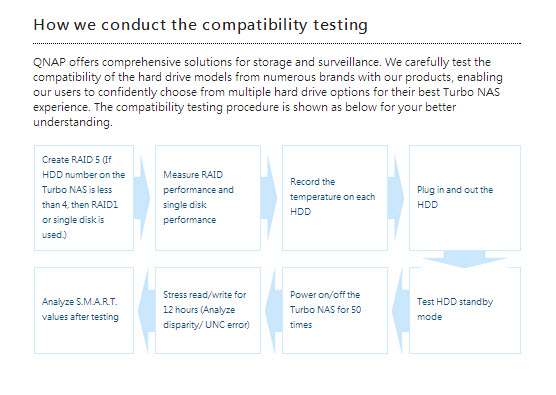I – Qnap NVR & NAS IP Camera Compatibility
II – Qnap HDD Compatibility List
III – What is The Difference Between Enterprise, Desktop & Not Recomended Drives
IV – My HDD’s Are Listed On “Not Recomended Drives” But They Works Fine On My Qnap More Than 1 Year
V – What are the meaning of notes next to HDDs?
.
I – Qnap IP Camera Compatibility Models
Qnap Supports More Than 1700 moldes + Onvif 1.0 & 2.0;
Qnap NVR & NAS both have same IP camera compatibility list, but you better check your device IP camera below this links;
For NVR IP Camera Compatibility;
http://www.qnap.com/NVR/CompatibilityX01.html
Press ctrl + F and type your IP Camera model name to find if its compatable or not
For NAS IP Camera Compatibility;
http://www.qnap.com/NAS/SurveillancePro_V3.html
Press ctrl + F and type your IP Camera model name to find if its compatable or not
.
II – Qnap HDD Compatibility List
Warning : You must choose right HDDs for staible Qnap performance, this is really important part.
1 – You can find Qnap NVR HDD compatibility table from this link;
http://www.qnap.com/index.php?lang=en&sn=5001
Simply press your NVR model to expand HDD compatibility list;
Here is a list if website doesnt work;
New Qnap NVR Models;
Old Qnap NVR Models
.
III – What is The Difference Between Enterprise, Desktop & Not Recomended Drives
-The enterprise class hard drive, is designed for the 24/7 (around 5 years) mission critical business operations and exceptional performance appropriate for RAID. I strongly advise these HDDs,
-Desktop class hard drive is designed to have the performance for everyday use, and their lifetime is around 3 years (8 hours useage in a day, so its equal 1 year if works 7/24)
-Stay away from “Not recomended” Models, because they cause really strange configration problem, easly drop from RAID, easyl give “bad sector” error in a short time. Qnap should change this title from “Not Recomended” to “Stay Away From This HDDs”.
.
III – My HDD’s Are Listed On “Not Recomended Drives” But They Works Fine On My Qnap More Than 1 Year
Offical Qnap warning about these HDDs (written by Alex from Qnap support at 10 Agu 2012 at Qnap Form)
Dear All,
The WD Desktop drives (Green/Blue/Black) are not recommended for RAID volume usage, as the following issues has been realized.
1. Slow performance
2. Disk drop out from RAID easily
3. Read/write error on file system
According to the reply from WD manufacturer.
Q:Are WD Desktop drives (Green/Blue/Black) good for RAID systems?
A:You may need to know if the NAS controller works with drive that have the TLER disabled, or the TLER needs to be enabled on the drive. However, we do support these drive on computers only, but not on RAID environment, please see the RAID enabled drives in the link below: (Enterprise Drive) http://www.wdc.com/en/products/index.asp?cat=2
We have add the WD Desktop drives as the not suggested HDD on HDD compatibility List
Note8
The HDDs have passed QNAP lab’s initial verification of compatibility. However, because the HDD manufacturer has suggested not to use the desktop HDDs in RAID subsystems and some users have reported unstable experience with these HDDs, we do not recommend using these HDDs with QNAP products.”
BR/Alex
Taken From : http://forum.qnap.com/viewtopic.php?f=182&t=33196
Not Recommended Hard Drives:
| Manufacturer | Model Number | Size (GB) | Remark |
| Seagate | ST2000DL003 (9VT1CC32) | 2000 | Note5 |
| WD | WD20EARS | 2000 | Note5 |
| WD | WD15EARS | 1500 | Note5 |
| WD | WD10EARS | 1000 | Note5 |
| WD | WD20EADS | 2000 | Note5 |
| WD | WD20EVDS | 2000 | Note5 |
| WD | WD15EADS | 1500 | Note5,Note6 |
| WD | WD10EADS | 1000 | Note5 |
.
IV – What is the meaning of notes next to HDDs?
Note1
When using this hard disk drive model with TS-119 Turbo NAS, the hard disk drive temperature will be slightly higher.
Note2
As suggested by certain hard disk drive providers, the hard disk drives of the same brand and series are collectively recognized as compatible with QNAP products if the largest-capacity drive has passed the compatibility test.
Note3
If you are using two 1.5TB or 2TB hard disk drives in TS-209, due to an upper limit of the logical volume capacity, you can only configure the hard disk drives as single disk volumes or RAID 1 disk volume.
Note4 (WD RE4-GP WD2002FYPS)
For improved stability, you are suggested to contact Western Digital after Nov 15, 2009 for the new firmware upgrade. Please refer to http://files.qnap.com/download/Forum/WD_New_Firmware_Release.pdf
Note5 (WD Green & Seagate Green)
These hard disk drives have passed QNAP lab’s initial verification of compatibility. However, because many users have reported unstable experience with these hard disk drives, we do not recommend using these had disk drives with QNAP products. WD10EADS-00P8B0 and WD15EADS-00P8B0 are not suggested because of slow performance and stability issues.
Note6
To use these models with NMP-1000, please click here to download the hard disk drive compatibility update tool.
Note7 (Advanced Format)
To use these models with QNAP NAS, please upgrade the NAS firmware to v3.2.5 or later (TS-109/209/409: v3.2.0), backup the NAS data to another location, and then follow this guide to re-initialize the hard disk drives to adopt the WD Advanced Format Technology. Currently these hard disk drives are not compatible with QNAP NVR.
Note8 (Hitachi 7K1000.C HDS721010CLA332 1TB)
Since the design of the screw position of this hard disk drive model is slightly different from others, the hard disk drives of 2-bay and 4-bay Turbo NAS may not be detected properly. Please plug the hard disk drive tray into the drive bay until it clicks into place to avoid hard disk drive detection error.
Note9 (WD Desktop Hard Drives)
The hard disk drives have passed QNAP lab’s initial verification of compatibility.
However, the manufacturer has suggested not to use the desktop hard disk drives in business-critical RAID environments because the drives may not work correctly. Please check this link for more information.
Note10 (Samsung HD204UI 2TB)
To use this hard disk model with QNAP products, please back up the disk data (if any) and follow the guide below to apply the patch for improved data integrity.
http://forums.seagate.com/t5/Samsung-Internal-Drives/HD204UI-Firmware-patch/m-p/143115#M20
Note11
QNAP NAS supports a disk volume of larger than 16TB. To use these models with QNAP NAS, please upgrade the NAS firmware to v3.4.0 or later. A disk volume of less than 16TB of storage can only be expanded to maximum 16TB by online RAID capacity expansion or adding hard drives. Online RAID capacity expansion and adding hard drives are not supported for a disk volume of over 16TB.
Note12 (3TB HDD)
Not applicable to TS-509 Pro.
Note13
Please update the NAS firmware to V3.4.4 and NVR firmware to V3.5.2 for enhanced compatibility with this hard drive model.
Note14
If a HDD SMART test is performed on a drive concurrently with data access, the drive might be ejected from the RAID volume. To solve this issue, please upgrade firmware to 3.6.3 or above.
Note15
These hard drives models have passed QNAP lab’s compatibility verifications. However, some users have reported unstable experiences with these hard drives on older Turbo NAS firmware versions. Thus, we strongly suggest that users upgrade their Turbo NAS to firmware 3.7.1 or onward to improve compatibility. Users who still encounter issues after firmware upgrade are welcome to contact our tech support for direct assistance. The manufacturer also releases a new firmware version for these hard drive models. Please check this link for more information. Please be noticed this hard drive is desktop edition. To obtain the better system stability and reliability, we suggest using the business edition hard drive to build the RAID volume in the business environment.
Note16
These hard drives models have passed QNAP lab’s compatibility verifications. However, some users have reported unstable experiences with these hard drives. Users who encounter any issues with these hard drive models are welcome to contact our tech support for direct assistance. The manufacturer has released a new firmware version for these hard drive models. Please check this link for more information.
Note17
Please upgrade the NAS firmware to 3.7.1 for enhanced compatibility with this hard drive model.