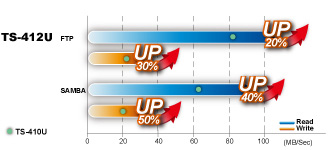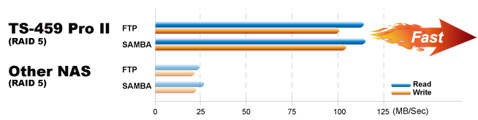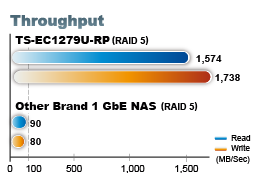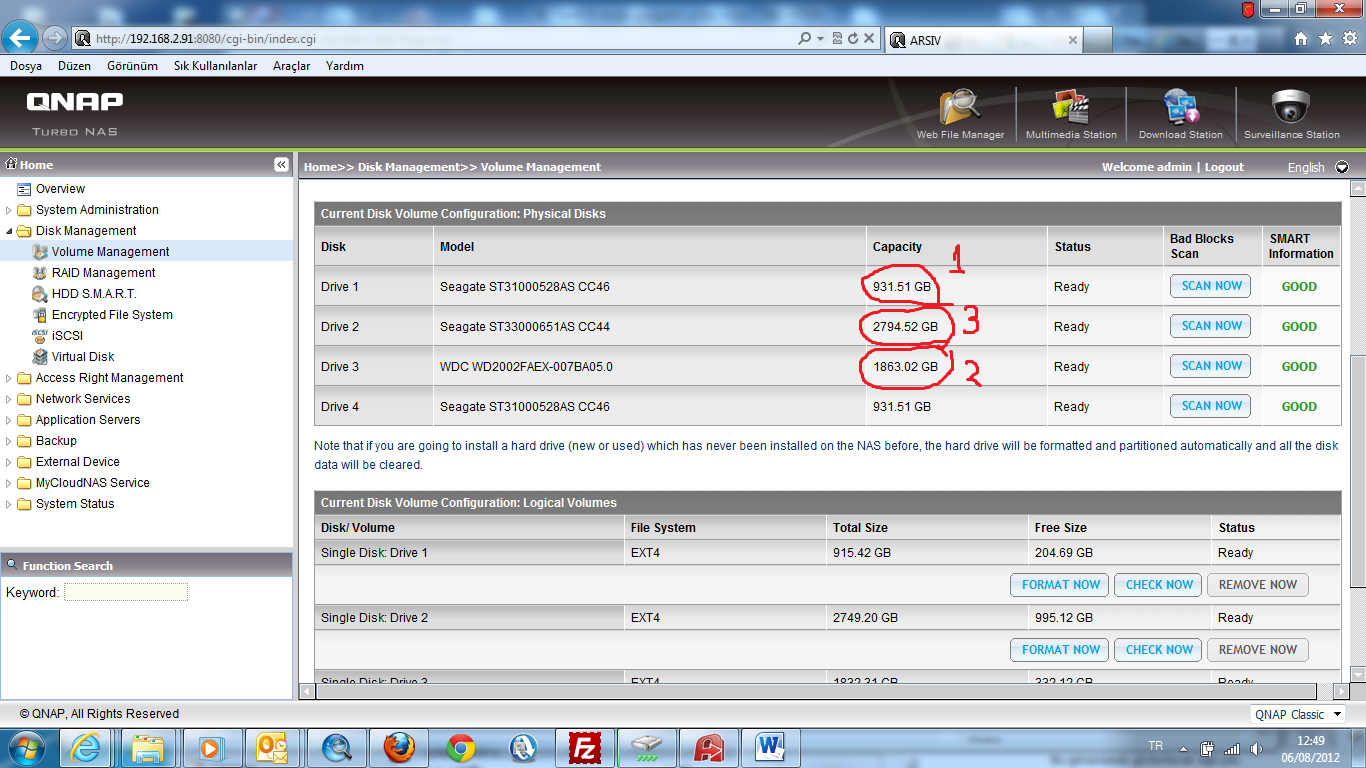I – About Qnap,
II – Qnap Live Demo;
III – What is the Difference Between NAS Models;
IV – Meaning of Products Codes
V – Things you should Know Before Buy;
VI – Qnap RAID Size Calculator;
I – About Qnap;
Does Qnap Chinese Product?
Nope, Qnap products are made in Taiwan
Does HDDs comes with Qnap NAS Devices?
Nope, Qnap doestn comes with HDDS, you have to add HDD.
Does HDD tray, Server Rackmount kits or 10 Gigabit Ethernet ports comes Free with Qnap NAS?
HDD trays and Server Rackmount kits comes free, but you have to buy 10 Gbit expansions.
II – Qnap Live Demo
I want to see Qnap Interface. Is there a live demo?
Sure, you can login our live demo from this link;
| Live Demo 2 – Asia (Port 8080) |
| Account: qnap |
| Password: qnap |
Note : All Qnap NAS devices Web Interface is same.
III – What is the Difference Between NAS Models;
If All NAS device interface is same, what is the difference between Qnap Models;
Most important difference is data transfer rates;
For example Ts 412 U data write speed is around 40 Mb, and used at small campanies for data sharing or for backup jobs;
.
My favorite device Ts-459 P II write performance is around 100 mb, and used for file sharing;
.
Also, EC 1279 U-RP Model Data transfer rate is down below and this device is used at business for very fast data transfer process;
.
Also there are more difference like windows 2008 failover support, Wake on lan support, 1 / 2 or 10 gbit lan port support, so please check our comparison table before choose a product.
IV – Meaning of Products Codes
Please first Click on this link to see our Products;
http://www.qnap.com/static/products/comparison/All_NAS.php
You’ll see that Qnap products divided 3 parts;
High-end SMB Products are designed for professional Campanies. Highest Price.
SMB Products are designed for Medium-Size Campanies. Economic Price.
Home & SOHO are designed for small business and Home Users. Low Price.
Product Codes Meaning;
TS is shortname of Turbo Station.
First number after TS code means how many HDD that Qnap supports
Last 2 number means CPU / Ram power of the device.
U-RP code means device has rackmount case with 2 powersupply.
U-SP code means device has rackmount case with 1 powersupply.
Example :
Ts-112 means 1 HDD, Marvell 1.2 Ghz processor,256 Mb Ram and 16 Mb Flash.
Ts-412 means 4 HDD, Marvell 1.2 Ghz Processor ,256 Mb Ram and 16 Mb Flash.
Last 2 number meaning;
X10
Marvell 800/256 mb ram/16mb Flash
X12
Marvell 1.2 GHz/256 mb ram/16mb Flash
X19
Marvell 1.2 GHz /512 mb ram/16mb Flash
X19 P +
Marvell 1.6 GHz /512 mb ram/16mb Flash
X39 Pro
Intel 1.6 GHz / 1gb ram / 128 Mb Dom
X39 Pro II +
Intel Atom 1.8 GHz (Single Core) / 1Gb ram /512 Mb Dom
X59 Pro +
Intel Atom 1.8 GHz (Dual Core) /1Gb ram /512 Mb Dom
X59 Pro II
Intel Atom 1.8 GHz (Dual Core) / 1GB ram /512 Mb Dom
X69 Pro
Intel Atom 2.13 GHz (Dual Core) / 1GB ram /512 Mb Dom
X79 Pro
Dual-core Intel Core i3 2120 Processor (3.3 GHz)/2Gb DDR III ram/512 Mb Dom (For Double Processor)
809 Pro/U-RP
Intel 2.8 GHz/2 Gb Ram/128 Mb Dom
859 Pro/URP
Intel Atom 1.8 GHz (Dual Core) /1Gb Ram/512 Mb Dom
SS-839 Pro
Intel Atom 1.6 GHz/2GB Ram/128 Mb Dom
Also you can find Comparison table from this link;
http://www.qnap.com/static/products/comparison/All_NAS.php
V – Thing That You Should Know Before Buy;
+If you plan to use Qnap only for backup, or home usege, you can choose a begining device just like “x12″ series. But, If you plan to use Qnap at the center of our campany, more than 70 user plan to use it at the same time, and you need high upload / download speed (around 120 mb), I Highly recommand you to choose “x69″ series.
+Its Importand how much size that you need. Qnap use RAID system for data security and protection. Generally RAID 1 is prefered for 2 HDD supported device, and RAID 5 & 6 is preferes for 4/5/6/8/10/12/16 HDD supported devices.
Lets say you have 8 x 2 TB HDD
If you use them as single disk, your free size : 16 TB
If you plan to use RAID 5 with 8 HDD, your total free size will ve multiple of 7, so your free size is 7 x 2 = 14 Tb
If you plan to use RAID 6 : 6 x 2 : 12 TB
VI – Qnap RAID Size Calculator;
Is There a RAID Size Calculator to Learn How Much Free Size I’ll Have?
Sure, you can calculate your total free size from these links;
My favorite site is down below;
http://www.sqsdatastorage.co.uk/store/info/raid-capacity-calculator-11
““ shows how much space you’ll have after RAID setup;
Also you can use these links to calculate your free size;
http://www.raid-calculator.com/
http://www.icc-usa.com/raid-calculator.php
Dont forget that 1 Tb HDD doestn have 1000 Gb size.
1 Tb HDD means: 931.51 ‘GB
2 TB HDD means 1863.02 ‘GB
3 Tb HDD means : 2794.54 GB
+I want to warn again Incompatable HDDs, please choose compatable HDD to usage with Qnap