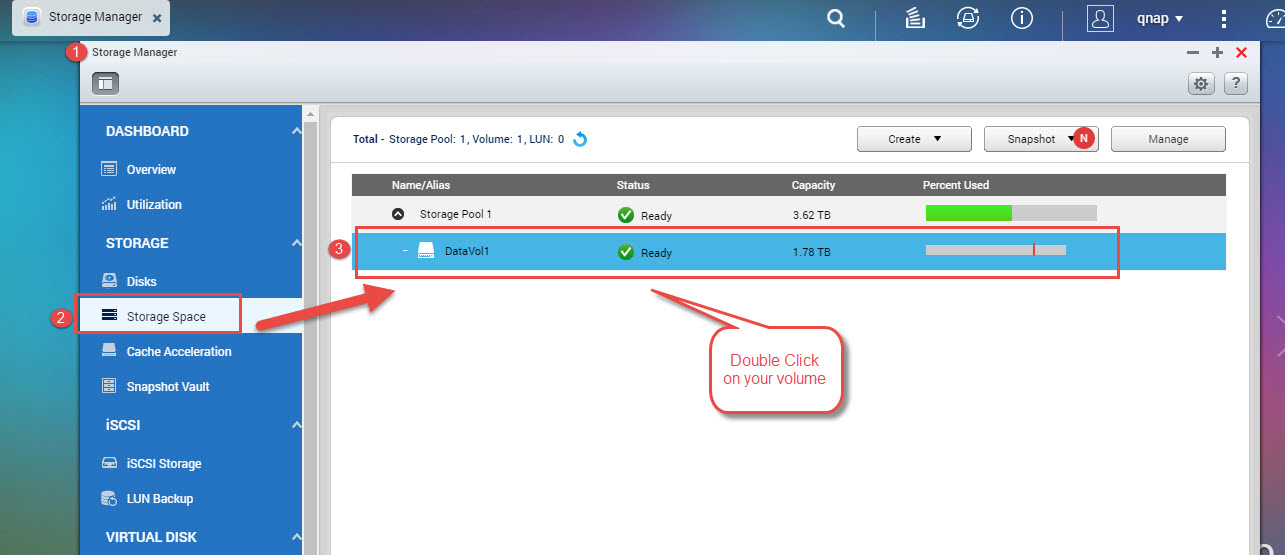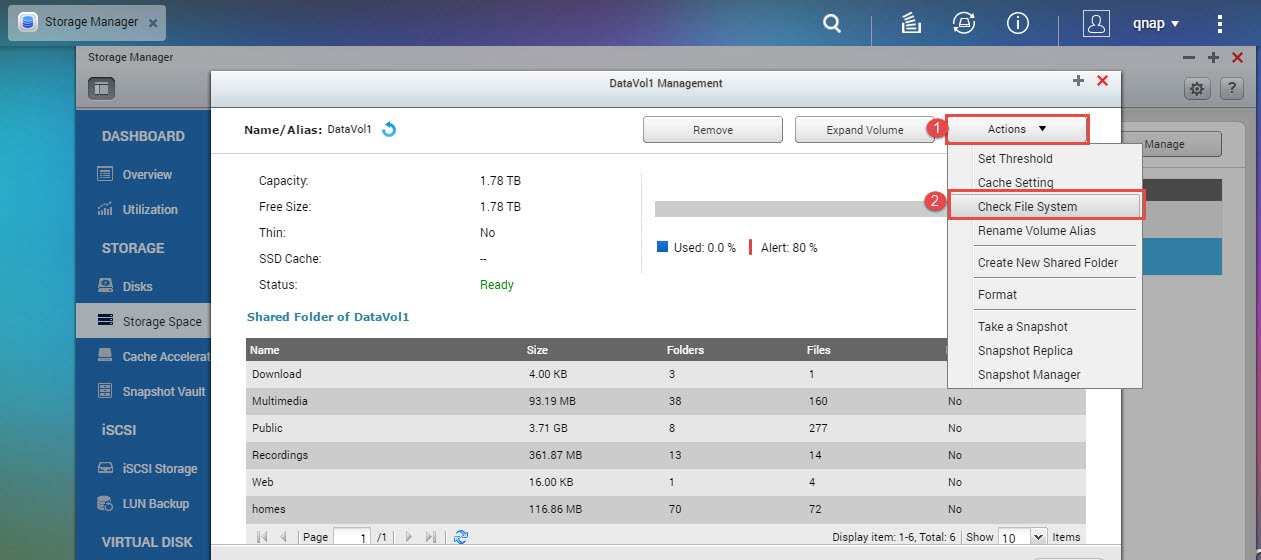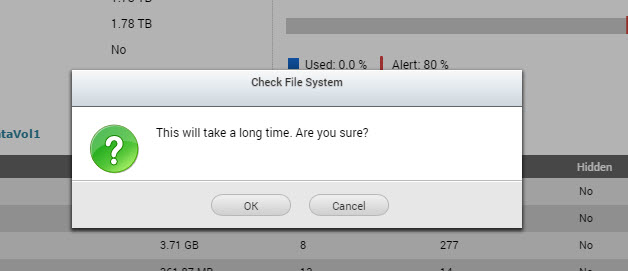I – Case: System 127.0.0.1 localhost USB port 4 Read I/O error, sense_key=0×0, asc=0×0, ascq=0×0, CDB=28 00 57 09 ed 18 00 00 10 00 .
II – Case: Disk 3 Read I/O error, UNRECOVERED READ ERROR sense_key=0×3, asc=0×11, ascq=0×4, CDB=28 00 21 31 88 20 00 00 68 00 .
III – Case: Backup failed: Job is aborted because there is an I/O error while accessing the local device!, 0,1474536942,
.
I – Case: System 127.0.0.1 localhost USB port 4 Read I/O error, sense_key=0×0, asc=0×0, ascq=0×0, CDB=28 00 57 09 ed 18 00 00 10 00 .
USB Disk Not Detecting And Got This Error Message;
USB disk not detecting and below is the error message
Warning 2017/01/25 07:44:52 System 127.0.0.1 localhost USB port 4 Read I/O error, sense_key=0×0, asc=0×0, ascq=0×0, CDB=28 00 57 09 ed 18 00 00 10 00 .
.
Possible Reasons & Solutions;
1 – Your External HDD may got bad sectors.
Please be sure your external HDD doesnt give error on your Windows Pc. Also please install Seagate Seatools software, and use slow format for that external HDD!
http://www.seagate.com/tr/tr/support/downloads/seatools/
.
2 – Your External HDD USB cable may damaged ->
Please chance your external HDD cable with a new one and try again.
.
3 – Your External HDD is not in Qnap Compatibility List,
If your external HDD is not in compatibility list, that maybe the cause of the issue;
https://www.qnap.com/en-us/compatibility/
.
4 – There Maybe Qnap Hardware or Software Issue;
Please be sure you update your NAS fimrware to the latest version.
If its possible, use another external HDD to test if its working or not. If you stil got same errors, you Qnap USB port maybe damaged, and contat with Qnap offical support team.;
.
II – Case: Disk 3 Read I/O error, UNRECOVERED READ ERROR sense_key=0×3, asc=0×11, ascq=0×4, CDB=28 00 21 31 88 20 00 00 68 00 .
Error Message;
Host: Disk 3 medium error. Please run a bad block scan on this drive or replace it if the error persists.
Host: Disk 3 Read I/O error, UNRECOVERED READ ERROR sense_key=0×3, asc=0×11, ascq=0×4, CDB=28 00 21 31 88 20 00 00 68 00 .
.
Possible Reasons & Solutions;
1 – Your HDD Maybe Damaged. Change this HDD with a new one to sovle issue.
a – Must noted that, Qnap SMART test cannot always detect broken HDD’s, so best way is to check issue is changin HDD with a new one!
b – Please do not try to format this broken HDD & reinsert your NAS. That may damage your RAID configration.
.
2 – Your NAS HDD slot may be damaged. Please use another HDD on this slot to see if its Qnap hardware issue or not.
To do this test, please shut down NAS, remove old broken HDD, and start NAS without that HDD. After NAS interface is acessible, insery your New HDD to that slot.
.
III – Case: Backup failed: Job is aborted because there is an I/O error while accessing the local device!, 0,1474536942,
I Cannot Backup My File To External HDD & Got This Error Message;
System,127.0.0.1,localhost,[External Drive] (Sync) Job Fibrex_Backup1 failed: Job is aborted because there is an I/O error while accessing the local device!, 0,1474536942,
.
Possible Reasons & Solutions;
1 – Your RAID system may got issue. Please start file system check on your RAID managment menu;
1 -Go to Storage Manager -> Storage Space -> and doublle click on you Volume;
2 – Go To Actions -> check filesystem
3 – Please dont forget that this will cause you not able to access your datas in that volme for a few hours!
.
If you got this error while this process;
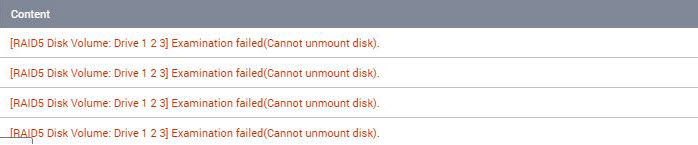
.
You can unmount volume manually, and start check process;
For Old Firmware (3.8.0 – 4.0.5)
/etc/init.d/services.sh stop/etc/init.d/opentftp.sh stop/etc/init.d/Qthttpd.sh stopumount /dev/md0e2fsck -f -v -C 0 /dev/md0mount /dev/md0reboothttp://dev.mensfeld.pl/2013/08/qnap-nas-file-system-not-clean-examination-failed-cannot-unmount-disk/
.
For New Firmware (4.1.0 and later) (64 Bit)
/etc/init.d/services.sh stop
/etc/init.d/opentftp.sh stop
/etc/init.d/Qthttpd.sh stop
umount /dev/mapper/cachedev1
e2fsck_64 -f -v -C 0 /dev/mapper/cachedev1
mount -t ext4 /dev/mapper/cachedev1 /share/CACHEDEV1_DATA
reboot
https://forum.qnap.com/viewtopic.php?t=123461
.
For NewFirmware (4.1.0 and later) (32 Bit)
/etc/init.d/services.sh stop
/etc/init.d/opentftp.sh stop
/etc/init.d/Qthttpd.sh stop
/etc/init.d/rsnap.sh stop
umount /dev/mapper/cachedev1
e2fsck -f -v -C 0 /dev/mapper/cachedev1